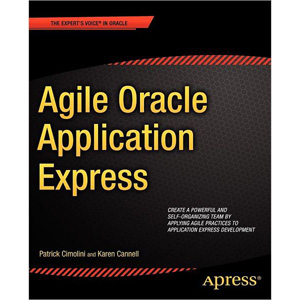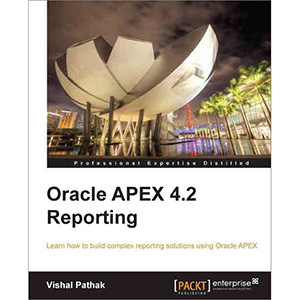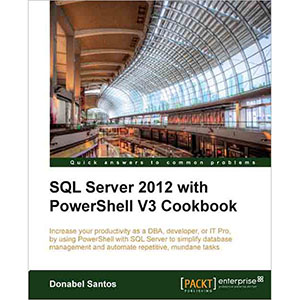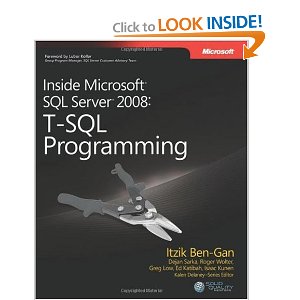Access 2013: The Missing Manual
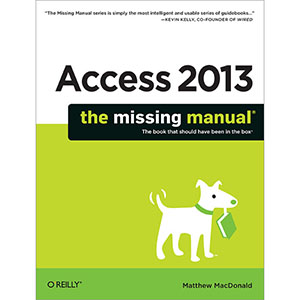
Unlock the secrets of Access 2013 and discover how to use your data in creative ways. With this book’s easy step-by-step instructions, you’ll learn how to build and maintain a full-featured database and even turn it into a web app. You also get tips and practices from the pros for good database design—ideal whether you’re using Access for business, school, or at home.
The important stuff you need to know
- Build a database with ease. Organize and update lists, documents, catalogs, and other types of information.
- Create your own web app. Let your whole team work on a database in the cloud.
- Share your database on a network. Link your Access database to SQL Server or SharePoint.
- Customize the interface. Make data entry a breeze by building your own templates
- Find what you need fast. Search, sort, and summarize huge amounts of data in minutes.
- Put your info to use. Turn raw info into well-formatted printed reports.
- Dive into Access programming. Automate complex tasks and solve common challenges.
Table of Contents
Part I: Storing Information in Tables
Chapter 1. Creating Your First Database
Chapter 2. Building Smarter Tables
Chapter 3. Mastering the Datasheet: Sorting, Searching, and Filtering
Chapter 4. Blocking Bad Data
Chapter 5. Linking Tables with Relationships
Part II: Manipulating Data with Queries
Chapter 6. Queries That Select Records
Chapter 7. Essential Query Tricks
Chapter 8. Queries That Summarize Data
Chapter 9. Queries That Change Tables
Part III: Printing Reports
Chapter 10. Creating Reports
Chapter 11. Designing Advanced Reports
Part IV: Building a User Interface with Forms
Chapter 12. Creating Simple Forms
Chapter 13. Designing Advanced Forms
Chapter 14. Building a Navigation System
Part V: Programming Access
Chapter 15. Automating Tasks with Macros
Chapter 16. Connecting Macros to Forms and Tables
Chapter 17. Automating Tasks with Visual Basic
Chapter 18. Writing Smarter Code
Part VI: Going Large: Access Databases for Many Users
Chapter 19. Sharing a Database on Your Network
Chapter 20. Building an Access Web App
Chapter 21. Linking Access to SQL Server
Chapter 22. Linking Access to SharePoint
Chapter 23. Importing and Exporting Data
Part VII: Appendix
Appendix A. Customizing Access
Book Details
- Paperback: 866 pages
- Publisher: O’Reilly Media / Pogue Press (April 2013)
- Language: English
- ISBN-10: 1449357415
- ISBN-13: 978-1449357412