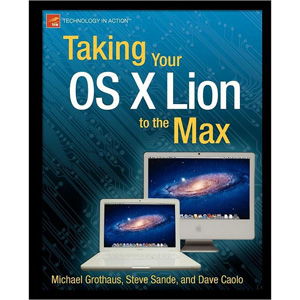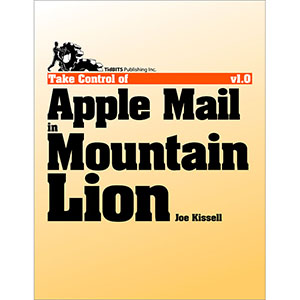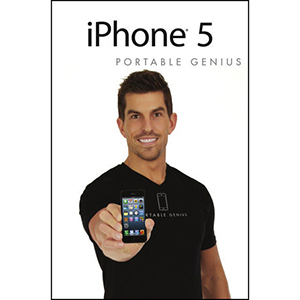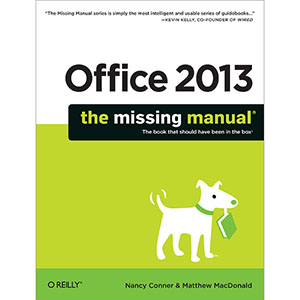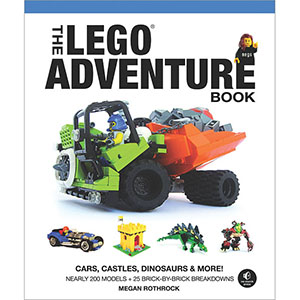Working with Microsoft Office 365
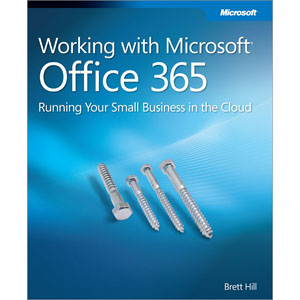
Take control of your small business communication and increase your productivity—with Microsoft Office 365 cloud services. Through extensive walkthroughs, easy-to-follow procedures, and real-world tips, you’ll learn how to implement Office 365 for professionals and small businesses—without having to be an IT expert. You’ll also gain valuable knowledge on configuring, deploying, and maintaining Office 365 no matter which plan you choose.
Discover how to:
- Deploy and manage Office 365 cloud services quickly and easily
- Improve your business image with a custom website and email domain name
- Set up Office 365 on individual business PCs and simply migrate your email
- Share lists, calendars, and contacts with Microsoft Outlook® and Exchange Online
- Stay connected to your business almost anywhere through mobile devices
- Optimize team collaboration and file sharing using Microsoft SharePoint® Online
- Keep in touch with important contacts using instant messaging, conferencing, and video
- Use Microsoft Lync® Online to chat in real-time, or augment phone calls with text
Table of Contents
Chapter 1. Office 365: A Big Deal for Small Business
Chapter 2. Choosing an Office 365 Plan
Chapter 3. Signing Up for the Office 365 P1 Plan
Chapter 4. The Dual Purpose Office 365 Portal
Chapter 5. Working with User Accounts
Chapter 6. Working with Custom Domains
Chapter 7. Desktop Setup and Migration
Chapter 8. Working with Outlook Web App
Chapter 9. Working with Mobile Devices
Chapter 10. Improving Your Business Image and Productivity with Outlook
Chapter 11. Working with SharePoint Online
Chapter 12. Working with Lync Online
Book Details
- Paperback: 370 pages
- Publisher: Microsoft Press (May 2012)
- Language: English
- ISBN-10: 0735658994
- ISBN-13: 978-0735658998