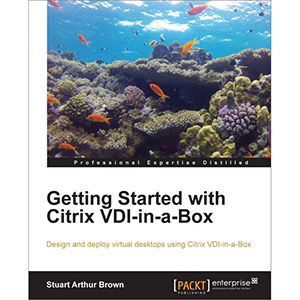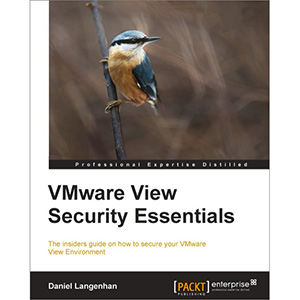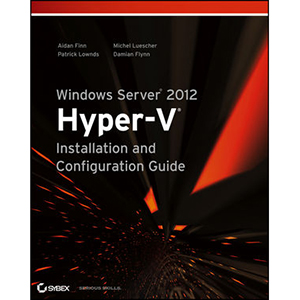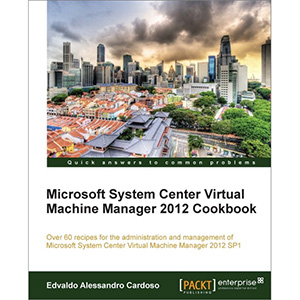VMware vSphere PowerCLI Reference
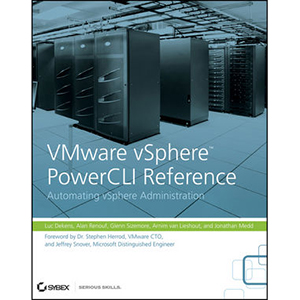
Your One-Stop Reference for VMware vSphere AutomationIf you manage vSphere in a Windows environment, automating routine tasks can save you time and increase efficiency. VMware vSphere PowerCLI is a set of pre-built commands based on Windows PowerShell that is designed to help you automate vSphere processes involving virtual machines, datacenters, storage, networks, and more. This detailed guide—using a practical, task-based approach and real-world examples—shows you how to get the most out of PowerCLI’s handy cmdlets.
Learn how to:
- Automate vCenter Server and ESX/ESX(i) Server deployment and configuration
- Create and configure virtual machines and use vApps
- Secure, back up, and restore your virtual machines
- Monitor, audit, and report the status of your vSphere environment
- Use the PowerCLI SDK, PowerWF Studio, and vEcoShell
- Schedule and view automation
- Add a GUI front end to your scripts
Table of Contents
Part 1: Install, Configure and Manage the vSphere Environment
Chapter 1. Automating vCenter Server Deployment and Configuration
Chapter 2. Automating ESX/ESX(i) Server Deployment and Configuration
Chapter 3. Automating Storage and Networking
Chapter 4. Using Advanced vSphere Features
Part 2: Managing the Virtual Machine Life-Cycle
Chapter 5. Creating virtual machines
Chapter 6. Templates and Customisation Specifications
Chapter 7. Configuring Virtual Machine Hardware
Chapter 8. Advanced Virtual Machine Features
Chapter 9. Using vApps
Part 3: Securing your vSphere Environment
Chapter 10. Backup and Restore your Virtual Machines
Chapter 11. Organize Your Disaster Recovery
Chapter 12. Hardening the vSphere Environment
Chapter 13. Maintain Security in Your vSphere Environment
Part 4: Monitoring and Reporting
Chapter 14. Reporting the Status of a vSphere Environment
Chapter 15. Using Statistical Data
Chapter 16. Monitoring a vSphere Environment
Chapter 17. Auditing a vSphere Environment
Part 5: Scripting Tools and Features
Chapter 18. Scheduling Automation Scripts
Chapter 19. The SDK
Chapter 20. The Onyx Project
Chapter 21. PowerGui and VEcoShell
Chapter 22. PowerWF Studio
Chapter 23. Add a GUI Frontend to Your Automation Scripts
Book Details
- Paperback: 768 pages
- Publisher: Sybex (April 2011)
- Language: English
- ISBN-10: 0470890797
- ISBN-13: 978-0470890790