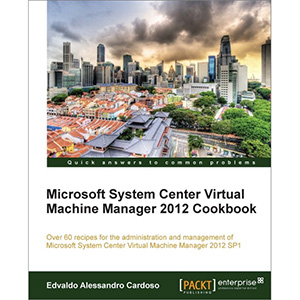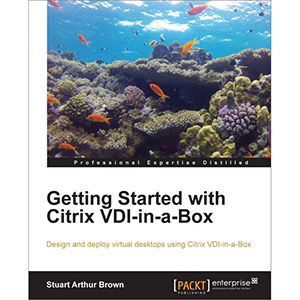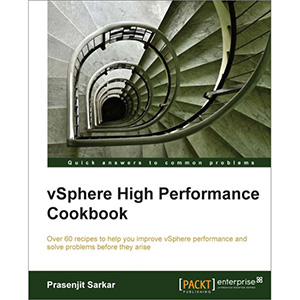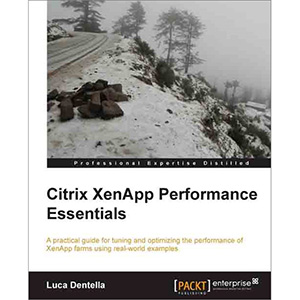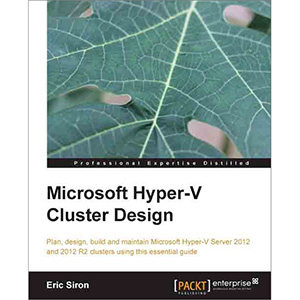Virtualization For Dummies
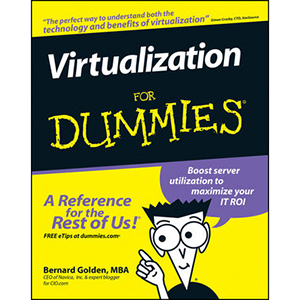
Virtualization has become a “megatrend”—and for good reason. Implementing virtualization allows for more efficient utilization of network server capacity, simpler storage administration, reduced energy costs, and better use of corporate capital. In other words: virtualization helps you save money, energy, and space. Not bad, huh?
If you’re thinking about “going virtual” but have the feeling everyone else in the world understands exactly what that means while you’re still virtually in the dark, take heart. Virtualization for Dummies gives you a thorough introduction to this hot topic and helps you evaluate if making the switch to a virtual environment is right for you.
This fun and friendly guide starts with a detailed overview of exactly what virtualization is and exactly how it works, and then takes you on a tour of the benefits of a virtualized environment, such as added space in overcrowded data centers, lower operations costs through more efficient infrastructure administration, and reduced energy costs through server consolidation.
Next, you’ll get step-by-step guidance on how to:
- Perform a server virtualization cost versus benefit analysis
- Weigh server virtualization options
- Choose hardware for your server virtualization project
- Create a virtualized software environment
- Migrate to—and manage—your new virtualized environment
Whether you’re an IT manager looking to sell the idea to your boss, or just want to learn more about how to create, migrate to, and successfully manage a virtualized environment, Virtualization for Dummies is your go-to guide for virtually everything you need to know.
Table of Contents
Part I: Getting Started with a Virtualization Project
Chapter 1. Wrapping Your Head around Virtualization
Chapter 2. Making a Business Case for Virtualization
Chapter 3. Understanding Virtualization. Technologies and Applications
Chapter 4. Peeking at the Future of Virtualization
Part II: Server Virtualization
Chapter 5. Deciding Whether Server Virtualization Is Right for You
Chapter 6. Performing a Server Virtualization Cost-Benefit Analysis
Chapter 7. Managing a Virtualization Project
Chapter 8. Choosing Hardware for Your Server Virtualization Project
Part III: Server Virtualization Software Options
Chapter 9. Migrating to Your New Virtualized Environment
Chapter 10. Managing Your Virtualized Environment
Chapter 11. Creating a Virtualized Storage Environment
Part IV: Implementing Virtualization
Chapter 12. Implementing VMware Server
Chapter 13. Implementing Fedora Virtualization
Chapter 14. Implementing XenExpress
Part V: The Part of Tens
Chapter 15. Ten Steps to Your First Virtualization Project
Chapter 16. Ten Virtualization Pitfalls to Avoid
Chapter 17. Ten Great Resourceson Virtualization
Book Details
- Paperback: 384 pages
- Publisher: For Dummies (December 2007)
- Language: English
- ISBN-10: 0470148314
- ISBN-13: 978-0470148310