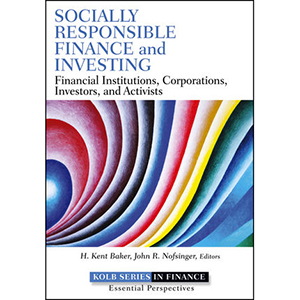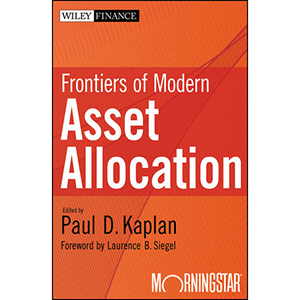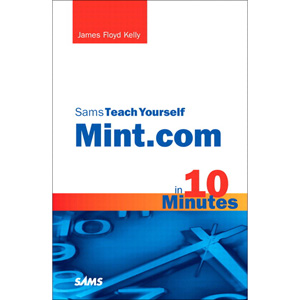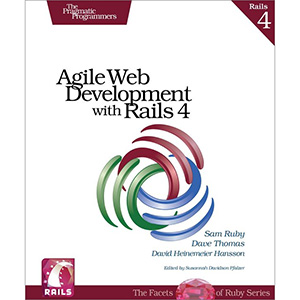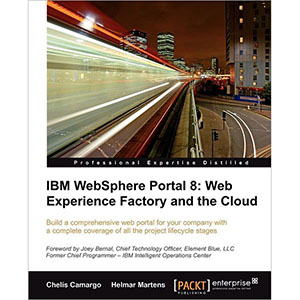Microsoft Visio 2013 Step By Step
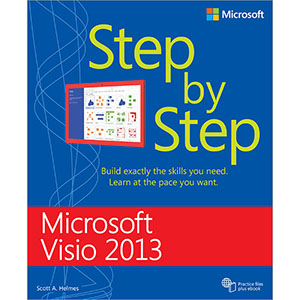
The smart way to learn Microsoft Visio 2013—one step at a time!
Experience learning made easy—and quickly teach yourself how to create professional-looking business and technical diagrams with Visio 2013. With Step by Step, you set the pace—building and practicing the skills you need, just when you need them!
- Create dynamic organization charts with Visio
- Make charts with wizards or build them by hand
- Build drawings using Visio themes and effects
- Use data-driven drawings in Microsoft SharePoint
- Import, manipulate, and visualize business data
- Draw and then execute SharePoint 2013 workflows
Table of Contents
Chapter 1. A Visual Orientation to a Visual Product
Chapter 2. Creating a New Diagram
Chapter 3. Adding Sophistication to Your Drawings
Chapter 4. Creating Flowcharts and Organization Charts
Chapter 5. Adding Style, Color, and Themes
Chapter 6. Entering, Linking to, and Reporting on Data
Chapter 7. Adding and Using Hyperlinks
Chapter 8. Printing, Reusing, and Sharing Diagrams
Chapter 9. Creating Network and Data Center Diagrams
Chapter 10. Visualizing your Data
Chapter 11. Adding Structure to Your Diagrams
Chapter 12. Creating and validating process diagrams
Chapter 13. Collaborating on and publishing diagrams
Book Details
- Paperback: 592 pages
- Publisher: Microsoft Press (May 2013)
- Language: English
- ISBN-10: 0735669465
- ISBN-13: 978-0735669468