GIMP for Absolute Beginners
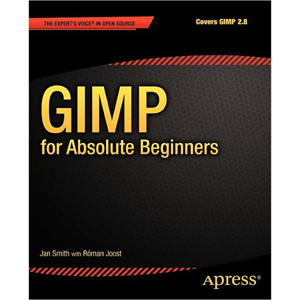
GIMP for Absolute Beginners gives us an easy way to use the power of GIMP, and enjoy digital photography and graphics without worrying about application features.
GIMP is a powerful open source graphics and digital imaging application with almost all the features of its proprietary counterpart, Photoshop. But many of us are photographers and artists first, and we like to use our tools without having to think about them too much. GIMP for Absolute Beginners gets us to this stage without patronising users who haven’t used GIMP before.
But what can we actually do with photos and graphical images? These questions are answered in a photo projects chapter as well as a chapter on digital painting: Starting with making small changes to photos and adding information to them to creating paintings and drawings without photographic input.
What you’ll learn
- Learn how to install GIMP and navigate its interface
- Improve image quality with GIMP
- Increase your design prowess
- Have fun with digital painting projects
Who this book is for
Hobbyists, occasional designers, enthusiastic photographers, graphical design amateurs, and beginning illustrators.
Table of Contents
- What is GIMP?
- Finding and Installing GIMP
- Getting to Know the GIMP Work Area
- Basic Computer Graphics in GIMP
- Editing the whole Image
- Improving Photos—Working on Parts of an Image
- Photo Projects—Adding to Images
- Installing a Graphics Tablet in GIMP
- Digital Art
- Hints, Tips and Further Help
Book Details
- Paperback: 352 pages
- Publisher: Apress (April 2012)
- Language: English
- ISBN-10: 1430231688
- ISBN-13: 978-1430231684
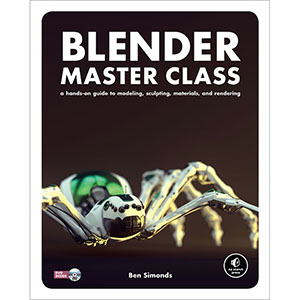
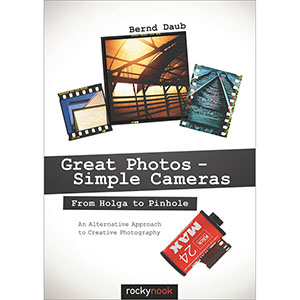
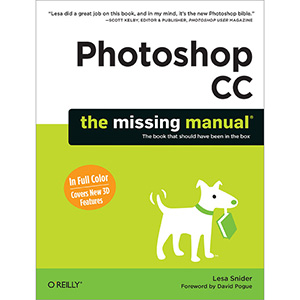
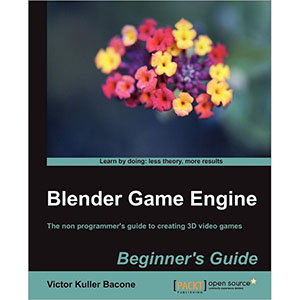
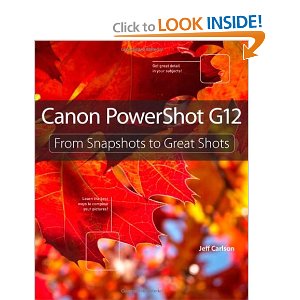










Hi! This file is over 200MB and I’m not able to download it since I can’t afford a paid account. Would it possible to upload only the PDF (less than 200MB)?
mordecai,
You can register a free account to download up to 300MB.
Oh yeah, I just overlooked that solution. Huge thanks for your quick reply and the amazing job you do with wowebook!